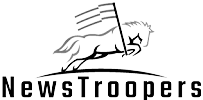Optimizing your website for mobile search is crucial in 2024 as mobile usage continues to grow. Mobile search optimization ensures that your site provides an excellent user experience, ranks well in search engine results, and drives more organic traffic. This article outlines effective strategies to optimize your website for mobile search.
Why Mobile Optimization is Important
Increasing Mobile Usage
Mobile internet usage has surpassed desktop usage, with more people relying on smartphones and tablets to browse the web. Ensuring your website is mobile-friendly is essential to reach this growing audience. This shift in user behavior necessitates a focus on mobile optimization to remain competitive in the digital landscape.
Mobile-First Indexing
Google uses mobile-first indexing, meaning it predominantly uses the mobile version of a site for indexing and ranking. A mobile-optimized site is crucial for maintaining and improving your search engine rankings. Websites that are not optimized for mobile may experience lower rankings and decreased visibility.
Enhanced User Experience
A mobile-friendly website provides a better user experience, leading to longer visit durations, lower bounce rates, and higher conversion rates. Satisfied users are more likely to return and recommend your site. A seamless mobile experience can significantly impact your brand’s reputation and user satisfaction.
Local SEO Advantages
Mobile users often perform local searches to find nearby businesses and services. Optimizing your site for mobile can improve your local SEO performance, making it easier for potential customers to find you when searching for local solutions.
Strategies for Optimizing Your Website for Mobile Search
1. Implement Responsive Design
Flexible Layouts
Responsive design ensures your website adapts to different screen sizes and orientations. Use flexible grids and layouts that adjust based on the user’s device, providing a seamless experience across all devices. This approach eliminates the need for separate mobile and desktop sites, simplifying maintenance and improving consistency.
Media Queries
Use CSS media queries to apply different styles for different devices. This helps ensure your content looks good and functions well on screens of all sizes. Test your site on various devices and screen sizes to ensure it delivers a consistent experience.
2. Improve Page Load Speed
Optimize Images
Large images can slow down your site. Use tools like TinyPNG or ImageOptim to compress images without losing quality. Consider using modern image formats like WebP for better compression. Ensure that images are appropriately sized for different devices to prevent unnecessary loading times.
Minify CSS and JavaScript
Remove unnecessary characters, spaces, and comments from your CSS and JavaScript files to reduce their size. Tools like UglifyJS and CSSNano can help with this process. Minified files load faster, enhancing overall site performance.
Enable Browser Caching
Leverage browser caching to store static files on users’ devices, reducing load times for subsequent visits. Configure your server to specify how long browsers should cache these files. Cached content loads faster, improving user experience.
Use a Content Delivery Network (CDN)
A CDN distributes your content across multiple servers worldwide, reducing latency and improving load times for users no matter where they are located. CDNs also enhance site reliability by distributing traffic and reducing server load.
3. Ensure Mobile-Friendly Navigation
Simplify Menu Structure
Use a simple and intuitive menu structure that is easy to navigate on mobile devices. Consider using a hamburger menu to save space and provide a clean interface. Ensure that essential links are easily accessible without excessive scrolling or tapping.
Touch-Friendly Elements
Design touch-friendly buttons and links with enough space between them to prevent accidental clicks. Ensure that interactive elements are large enough to be easily tapped with a finger. Optimize form fields and input elements for touch interaction.
4. Optimize Content for Mobile
Readable Text
Ensure that text is large enough to read without zooming. Use legible fonts and adequate line spacing to improve readability on small screens. Avoid using small font sizes or overly complex typography.
Short Paragraphs
Break up content into short paragraphs and use subheadings to make it easier to read. This helps users quickly find the information they need. Use bullet points and numbered lists to enhance readability.
5. Implement Accelerated Mobile Pages (AMP)
Benefits of AMP
AMP is a framework designed to make mobile pages load faster. Implementing AMP can significantly improve mobile loading speeds and enhance user experience. AMP pages are lightweight and optimized for performance.
How to Implement AMP
Follow Google’s AMP guidelines to create AMP versions of your web pages. Use the AMP plugin for popular CMS platforms like WordPress to simplify the implementation process. Regularly update and maintain AMP pages to ensure compliance with the latest standards.
6. Optimize for Local Search
Google My Business
Claim and optimize your Google My Business (GMB) listing. Ensure your business name, address, phone number (NAP), and other details are accurate and up-to-date. Encourage customers to leave reviews and respond to them promptly. A well-maintained GMB profile can enhance your local search visibility.
Local Keywords
Incorporate local keywords into your content to capture voice searches with local intent. Use phrases like “near me” and include your city or neighborhood in your keywords. Local keywords help attract geographically relevant traffic.
Local Content
Create content that addresses local interests and concerns. Blog about local events, news, and activities to establish your site as a valuable resource for local users. Highlight community involvement and partnerships to build local credibility.
7. Leverage Voice Search Optimization
Conversational Keywords
Optimize for long-tail keywords and phrases that mimic natural speech. Users often ask questions in natural language, so incorporate these into your content. Voice search queries are typically longer and more conversational than text queries.
Answer Questions
Create content that answers common questions related to your products or services. Use a Q&A format to provide clear and direct answers, making it easier for search engines to extract relevant information for voice search queries. Anticipate and address user questions to enhance relevance.
8. Use Structured Data
Implement Schema Markup
Use structured data markup to provide search engines with additional context about your content. Implement local business schema, product schema, and FAQ schema to enhance your search listings with rich snippets. Structured data can improve visibility and click-through rates.
JSON-LD Format
Google recommends using JSON-LD for structured data. This format is easy to implement and maintain, helping search engines better understand your content. Regularly update and validate structured data to ensure accuracy.
9. Monitor and Test Your Site
Use Google Search Console
Regularly use Google Search Console to monitor your site’s performance. Check for mobile usability issues, track your search rankings, and identify areas for improvement. Address any errors or issues promptly.
Perform Mobile Usability Tests
Use tools like Google’s Mobile-Friendly Test to evaluate your site’s mobile usability. Regularly test your site on different devices and browsers to ensure a consistent user experience. Conduct user testing to gather feedback and identify pain points.
A/B Testing
Conduct A/B tests to experiment with different layouts, content, and design elements. Use the results to optimize your site for better mobile performance. A/B testing helps identify the most effective strategies for enhancing user experience.
10. Stay Updated with Mobile SEO Trends
Follow Industry Blogs
Stay informed about the latest mobile SEO trends by following industry blogs, attending webinars, and participating in forums. Keeping up with changes in search engine algorithms and mobile technology is crucial for maintaining your site’s performance.
Continuous Improvement
Mobile optimization is an ongoing process. Regularly review and update your strategies to adapt to new trends and technologies. Continuously improve your site’s mobile experience to stay ahead of the competition. Implement feedback from users and industry experts to refine your approach.
Optimizing your website for mobile search in 2024 is essential for reaching a growing audience of mobile users and maintaining strong search engine rankings. By implementing responsive design, improving page load speed, ensuring mobile-friendly navigation, optimizing content, using AMP, focusing on local search, leveraging voice search optimization, using structured data, and continuously monitoring and testing your site, you can provide an excellent mobile experience and enhance your SEO performance. Stay updated with the latest trends and make continuous improvements to keep your site optimized for mobile users. Embrace mobile optimization as a critical component of your digital strategy to achieve long-term success.